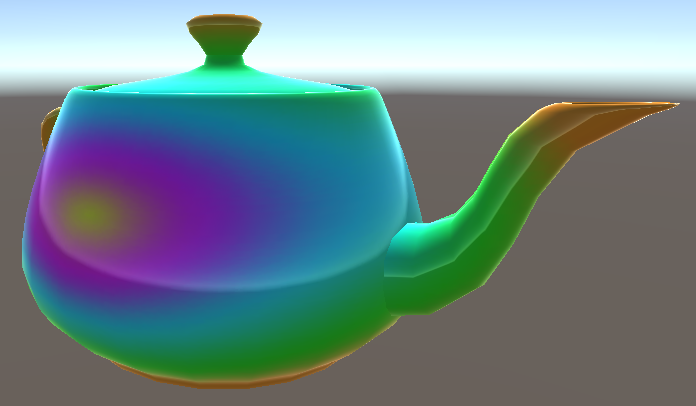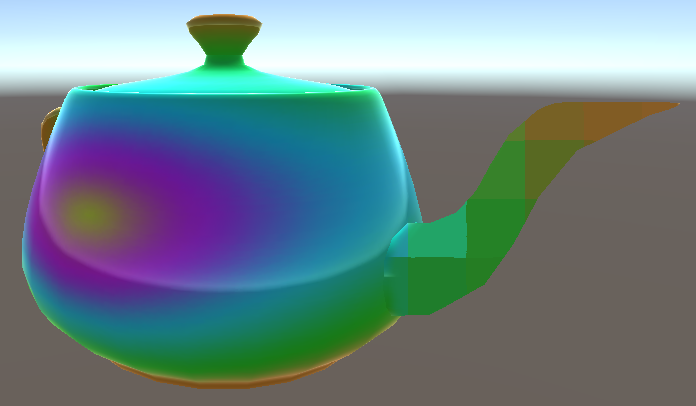No scene bleed
On the left, the cylinder has bled with the yellow background, making the outline muddy.
On the right, the cylinder is only mosaiced with itself, giving a much cleaner result.
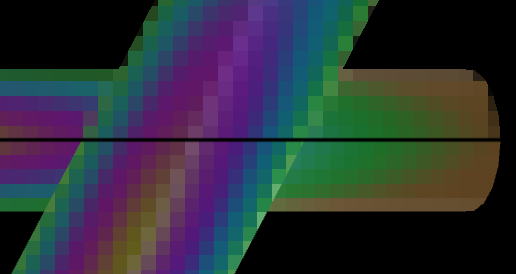
Isolated mosaics
Objects can be pixelated separately, without blurring across them. This pixelates each object while keeping them distinguishable.On top, both objects have blurred together.
On the bottom, both objects are pixelated, but their outlines are still clear.
Anchoring
The mosaic can be anchored to an object. When the object moves, the mosaic will shift with it, making the motion of the object clearer.
On the left, the mosaic is stationary on screen.
On the right, the mosaic is anchored to the head.
Optionally, the mosaic can also scale with the object, so the mosaic gets finer as the object gets further away.
Integrating with cartoon outline shaders
Existing cartoon outline shaders can be overlaid on top of the mosaic. This allows pixelating an object while retaining clean outlines.
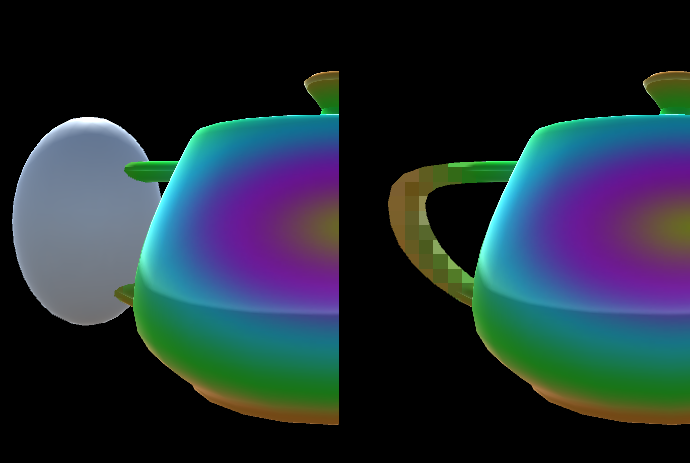
Sphere masks
Use a sphere to control what gets pixelated. This can be used to mosaic only a character's head or eyes.The left side shows the mask cylinder. The right shows the result: just the handle of the teapot is pixelated.
The sphere can be scaled to fit the desired shape, and parented to the object or a character's skeleton so it follows the object.